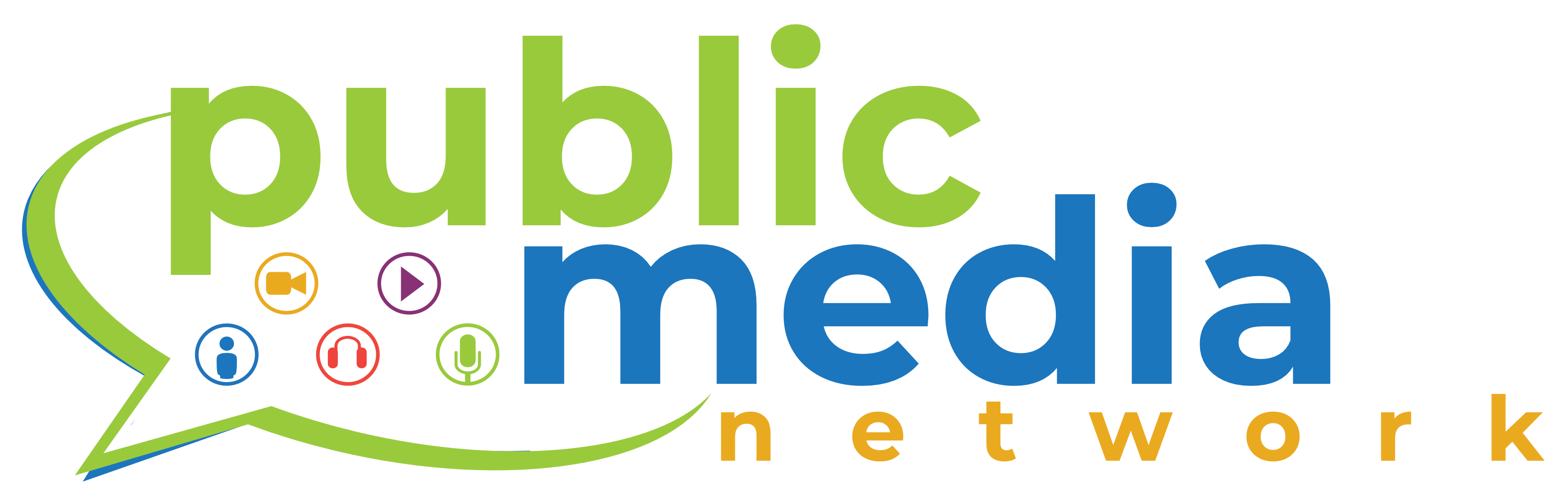“Everybody’s feeling a little disconnected.”
Lately, it can feel like our world is more divided than ever. It’s harder to talk to people who see things differently. It’s harder to know what’s true. And it’s easier than ever to just tune out completely. But through public media, people in our community…
Gavel to Gavel: Upcoming Local Government Meetings and Key Agenda Items – February 2 – 5
Welcome to the month of February! We're kicking things off with a busy week of meetings: Monday (02/02): City of Kalamazoo Committee of the Whole (5:00 PM, PMN4): Monday night's Committee of the Whole meeting will center on a work session reviewing a Housing Corridor…
Sign up to stay connected

Why Open Media Matters in a Platform-Driven World
Social media has changed how people organize, communicate, and share information. It has helped neighbors find one another in moments of crisis, allowed movements to grow quickly, and lowered barriers for people to speak publicly. For…
“It’s a shame if you don’t try” – Impact Story
Did you ever have to do a group project for school or work and struggle to get everyone together to work towards the same goal? It's one thing to even get a group of people on…
Gavel to Gavel: Upcoming Local Government Meetings and Key Agenda Items – January 26 – 30
Take a look into what's on the agenda this week for our local boards and commissions: Monday (01/26): Kalamazoo City Commission (6:00 PM, PMN4): The City Commission will hold a Public Hearing regarding adoption of an…
civic
info
A local news and information platform to help you stay connected and engaged.


independent
media
People-powered media that allows you to tell your own story through media. Videos reach a larger local audience through our community distribution platforms.
media arts
PROGRAMS
Our programs provide hands-on opportunities to learn digital media and television from concept to distribution to produce local media with a clear civic purpose.


Content
studio
Partner with our team of industry professionals and apprentices to produce local television and expand your audience.
Thanks to our funders & sponsors









Access to media production resources and local information is made possible by the support of people like you.
Donate today and add your name to our list of supporters.